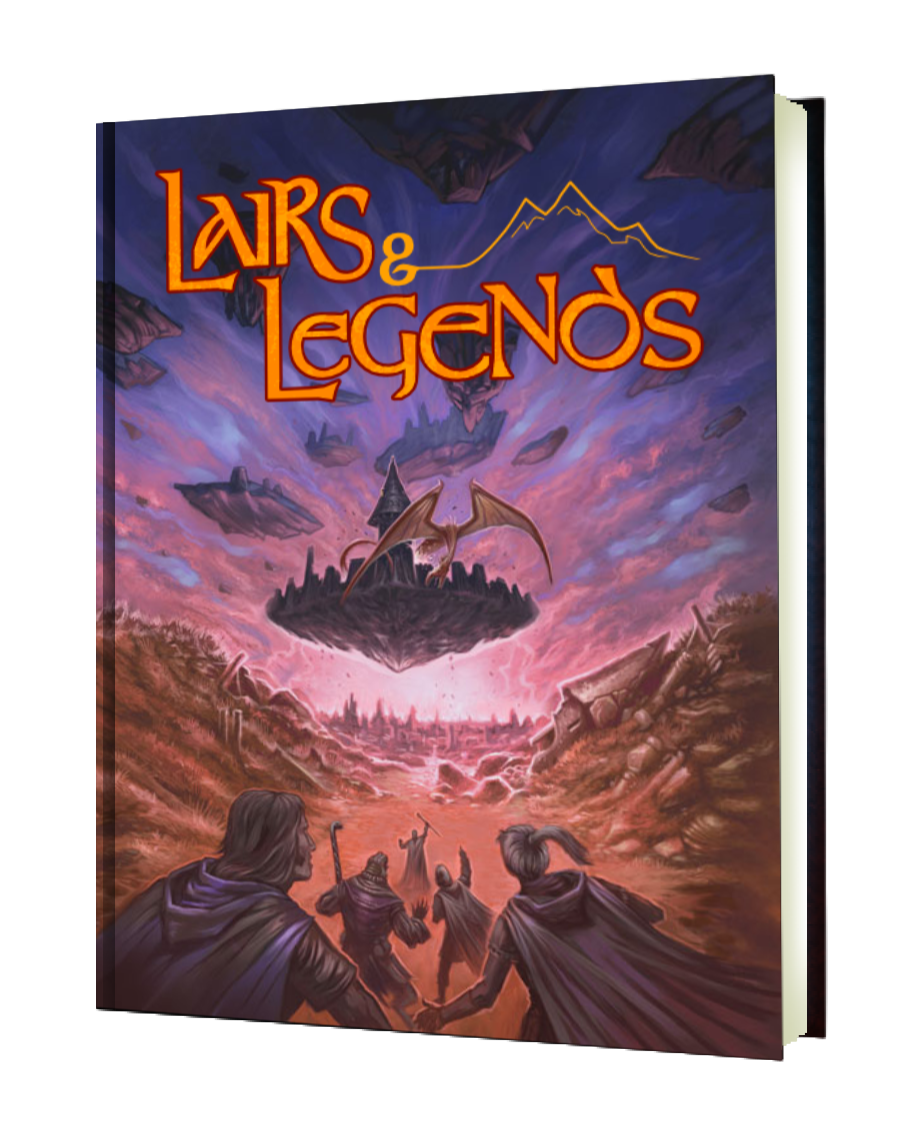Why 90% of Online Games Fail (and How to Make Sure Yours Doesn't!)

Written by Luke Hart
It’s no secret that many D&D games fall apart after just a few sessions. However, online D&D games are even more likely to do so. So, today, we’ll go over why this happens and what you can do to ensure your game doesn’t suffer a similar fate.
By the way, running awesome 5e games with in-depth lore, deadly traps, and terrifying monsters doesn’t have to take hours of prep! Lairs & Legends 2 and Loot & Lore 2 have everything you need! Hand-crafted by a team of professional game masters to make it as easy to use as possible, it’s an anthology of game master resources to fuel you for years to come.
Never again feel like you’re stuck with the chore of prep so you can finally run your game: get Lairs & Legends 2 today.
Watch or listen to this article by clicking the video below.
First, let’s go over what you can do to position your online tabletop roleplaying game for success!
#1 Create a Human Connection
I suspect that a large reason many online games fail is that they don’t create a human connection between the players and the game master. What do I mean by “human connection?” It’s a sense of camaraderie, sure, but before even that, it’s seeing the other people in your game as just that: people just like you with feelings and desires. When we can connect with people on this basic level, it begins to form a bond, making it far less likely that someone will just leave or stop showing up to game sessions without saying a word or giving an explanation.
Ultimately, this bond might form friendships, which is awesome, and I would opine that this is the desired state for any tabletop roleplaying game, online or otherwise. If you start by playing with mostly strangers, and then develop lasting friendships through a TTRPG, that’s amazing all by itself, but it also makes having better game sessions far more likely.
So, how do you establish this human connection? It’s hard online, but the number one way you’ll do this is by using cameras and voice. When you can see the other players, their expressions, and the emotions on their faces and then interact with them in a way that approximates being together in person around a table as much as possible, you are far more likely to establish this human connection. If cameras are off, or worse, you play by text only, the chances of capturing that connection are slim.
Furthermore, it helps the game master run a better game when they can see their players’ faces. You can see when someone is waiting to say something—or got cut off by someone else—or when a player is disengaged or enjoying themselves. These visual cues are invaluable for a game master when running their game, and you just cannot get them in a reliable, instantaneous manner without cameras.
#2 Use the Right Tools
Okay, you’re playing D&D online, so it’s clear that you’ll need some tools and technology to assist with that. At a bare minimum, you’ll need a good camera, headset, and microphone to see and hear each other, and then a video call tool such as Zoom, Discord, or Skype. If you’re playing theater of the mind and rolling physical dice, that’s all you’ll need!
However, most folks playing online use a virtual tabletop (VTT), such as Foundry VTT, Fantasy Grounds, or Roll20. If that’s you, you’ll need a few more items.
First, you’ll need to choose a virtual tabletop. My personal experience has been with Roll20 and Foundry VTT, and I’m currently in the process of shifting my online games over to Foundry VTT as I’ve found it to be a far superior platform. If you want a breakdown of features and options for the various VTTs, I’m sure you can find articles and videos online that will help. What I’ll say is that Foundry VTT is exceptional, and it offers a massive library of mods to customize the VTT and make it do exactly what you need—hence, why I’m moving there myself.
Second, you’ll need digital maps for your games. Now, you could make them yourself with software such as Inkarnate—which would be my top pick for map-making software—but making your own maps takes time, which many game masters just don’t have. So, that leaves you with grabbing maps for free online, provided they give you the rights to use them, of course. You can also purchase professionally made maps from online retailers, such as the map packs we have here on thedmlair.com.
I have found the best route is to simply buy the maps I need. This saves me tons of time, which for me more than justifies the expense, and it gives me a professionally made map that is way better than something I could make myself or find for free online. Then what I do—and this is huge—is design the adventure around the map.
That’s right. First, I get a map that works for what I have in mind, and then create the adventure. This ensures that the map 100% works for my adventure. If you design the adventure first, well, good luck finding the perfect map.
Third, you’ll need digital tokens to place on your maps. Now, you can create them yourself with online token stamp tools using images, which you should technically ensure you have the right to use. However, that still takes time, so I’ve found that purchasing tokens online is my best bet. I have bought all the tokens for Tome of Beasts 1, 2, and 3, Creature Codex, and many of the base 5e tokens in Roll20. That way, I can just search for what I need and quickly add it to my game. Now, I’m sure I’ll end up doing the same in Foundry VTT. Yes, it’s an expense, but the time saved is immense, and a beautiful token definitely enhances gameplay, in my opinion.
Now, there are probably many other online tools that you might find handy in your game, but I think we’ve covered our bases at this point.
#3 Schedule for Success
I have discussed this quite a bit over the years, so I won’t belabor the point. Still, the scheduling spiral of death is responsible for more games fizzling out than perhaps any other reason. Thus, these are the steps to follow to minimize the changes the same thing happens to your game:
- Pick a recurring day and time that works for all players most of the time. For instance, every other Sunday at 4 p.m. I personally have found that having games every 2 weeks works the best. This is often enough to make meaningful game progress and satiate everyone’s gaming sweet tooth. However, it’s not so often that it interferes with all the other things folks usually have going on in their lives.
- When a player can’t make a scheduled game session, you play anyway. Do not reschedule; do not skip the session. This is the number 1 mistake that leads to the scheduling spiral of death. First, playing regardless encourages players to attend because they know they’ll miss out otherwise, and using the psychological principle of loss aversion to your advantage is huge. Second, many people who just don’t want to play for whatever reason usually give an excuse, such as having a scheduling conflict. So, why would you reschedule or skip a game for a player who perhaps doesn’t want to play anyway?
- I message players the week of the game session to remind them we’re having the game. This not only reminds and confirms it for them but also gives them the chance to respond with any questions or let you know if they will be late or can’t make it. Now, frankly, most of the time, my players don’t respond to this email or Discord message, but I pay it no bother. Reminding them is the most important part.
- When a player drops out of the game, find a new player. Friend or stranger, it doesn’t matter, but you must replace the player. If you don’t, your player number will dwindle over time until you simply don’t have enough to keep playing. The system I’ve used to great success over the years is an “on-call player system” whereby I have prospective players who would like to join the game—but who can’t because we have a cap of 5 players in my games—join a waitlist. And then, when a regular player can’t make the game, the prospective player joins for just that game session. The advantages of this are twofold. First, it helps you keep your game sessions full with the number of characters needed for the adventure, and second, it allows you to test out new players before they join the group permanently.
I’ve been running D&D 5e games for nearly 10 years now, I think, and using these steps has ensured that not one of my games has fizzled out. Yes, games have ended, but only because I, as the game master, decided to end them for whatever reason. Of course, there are other contributing factors to games’ success over the long run, but I feel that proper scheduling is huge and simply cannot be neglected.
#4 Prepare the Virtual Tabletop
Perhaps the most time-consuming part of playing online over playing in person is getting your virtual tabletop ready for play. For our purposes here, I will assume you’ve already made your adventure. This article is not about how to make a D&D adventure; if you need help with that, I have several videos on the topic already, including a D&D Adventure Creation playlist. Instead, we’re talking about how to set your adventure up in your VTT prior to play.
These are the key things you need to set up prior to play:
- The Maps. At a bare minimum, place your digital map in the VTT. If you’re using fog of war and not dynamic lighting, you’re done. Otherwise, add dynamic lighting.
- The Tokens. Place the digital tokens for both the characters and monsters on the map. Ideally, you want to add the exact number of monster tokens you’ll use in the adventure to the map in the places where you’ll need them. If the barracks contain 5 orcs and 1 ogre, place those tokens there. I like to make monster tokens hidden or place them on the GM layer so players can’t see them by default. This allows me to describe the room first—which I usually do before mentioning bad guys—and adjust the number and/or position of foes if desired before players can see what’s actually there.
- Game Props. You should ideally create handouts in the VTT for two things. First, treasure, especially magic items. This helps the party keep track of what they have and allows the GM to see this at a glance instead of digging through character sheets—which may or may not be up to date. Furthermore, in the case of magic items, the handouts describe what the magic items do, which may or may not be needed depending on the VTT you’re using and the extent to which that information is already integrated into it. Second, you want to have handouts for important information the group discovers. That way, instead of reading it and waiting for players to take notes, you can just reveal a handout in the VTT. It’s faster and makes for a handy reference in the future.
- Music. Whether you’re playing in person or online, adding music is key for increasing immersion and improving the game experience. I suspect that most VTTs have a music player integrated into them—and if they don’t, they should—or you can even get music player mods with special features like those in Foundry VTT. See why Foundry is so cool? I like to have a variety of tracks added to the player that will suit most situations: battle music, of course, environmental music—caves, outdoors, rain, etc.—and music for certain moods, such as suspense or horror. Then, during the game, I simply play a track from my library that is appropriate for the situation at hand. Once I set up my library of tracks, this minimizes game prep, making it the perfect solution for me.
Now, explaining how exactly to set up any given VTT, such as Foundry VTT or Roll20, is way beyond the scope of this article. However, there are tons of articles and videos out there for the VTT you choose; they are just a Google search away and will give you step-by-step instructions.
#5 Focus on a Smooth Game
Lots of things can lead to a sub-par, unenjoyable game, but I have found that a huge contributor to a great game is running a “smooth” game. This is the game that flows, where gameplay continues with little interruption, and you spend your time actually playing and not waiting for something.
This is true for in-person and online games, but when playing online, here are the major things that can help you run a smooth game.
- Optimize Communication. Ensure that there are rules of behavior in play so players don’t talk over or interrupt each other. Make sure everyone’s audio is working properly, and, ideally, players will make sure their audio and video are good to go before the game session. Constantly needing to repeat what you said because another player spoke over you—which, when playing online, usually means neither person is understood by anyone—or having to troubleshoot headsets or cameras will make for ragged gameplay.
- Don’t Let Technology Get in the Way. I’ve found this especially true for the virtual tabletop. If the dice roller isn’t working or you can’t get it to add the correct modifier, don’t let that stop gameplay for 10 minutes while you troubleshoot. Either add the modifier manually or roll physical dice, but regardless of what you do, keep the game moving. You can troubleshoot after the game or when it’s not your turn. One of the reasons I’m moving my games to Foundry VTT is that Roll20 constantly gives us so many problems. It’s a never-ending story of tech issues. They are making improvements now that industry competition is forcing them to, but it’s a case of too little too late, in my opinion.
- Learn Your VTT. Ideally, as the game master you’ll learn your VTT of choice and become familiar with its features before you start running a game in it. And the same is true of the players. This will maximize the smoothness of your play experience for everyone. However, there will always be a certain amount of learning as you go, and there is nothing wrong with that. The fact is, the single best way to really understand how to use a VTT is by doing it.
- Learn to “Wing It.” Because the online VTT experience usually depends on digital maps, when your players go somewhere you didn’t expect, you’re probably not going to have a map ready for it. In-person, it’s not a big deal because you’ll just draw the map on the grid like you normally would, but online, it’ll be a lot more obvious because you won’t have a beautiful map for your players. Instead, you can draw it out by hand—well, with your mouse—on a blank grid, have some generic maps set up in advance for when players go off the beaten trail, or simply revert to theater of the mind. However, what you do not want to do is pause the game for fifteen minutes while you find a map, load it up, get tokens set up, and whatnot. That is an anathema to a smooth game.
Now, there are other factors that help with running a smooth game, and I have an entire video on the subject if you’d like to check it out.
Lairs & Legends 2 - The Definitive 5e Resource Anthology
Running awesome games with in-depth lore, deadly traps, and terrifying monsters doesn’t have to take hours of prep! Lairs & Legends 2 and Loot & Lore 2 have everything you need to cut your prep time in half while preserving your campaign and your story! These two massive tomes are designed to let you plug-and-play encounters, monsters, magic items, brain-burning puzzles, and more easily into your game!
Or you’ve just needed that one really cool thing for your game, but it’s just not coming to you?
Both books contain hundreds of pages of 5e game master resources, carefully crafted by a team of expert game masters to be both exciting to run and easy to use. You don’t need to parse through dense paragraphs trying to find something useful; just take a quick glance through it and you’ll have everything you need at your fingertips.
Never again feel like you’re stuck with the chore of prep so you can finally run your game: get Lairs & Legends 2 today.
-
Posted in
Game Master How-To Articles